 button in the Transmission
Configuration cell to open the DL-SCH Tx sequence window.
button in the Transmission
Configuration cell to open the DL-SCH Tx sequence window. Select a DL-SCH channel in the Channel
Setup node, then click the  button in the Transmission
Configuration cell to open the DL-SCH Tx sequence window.
button in the Transmission
Configuration cell to open the DL-SCH Tx sequence window.
The DL-SCH TX window displays the transmission sequence defined in the Channel Setup node for the selected DL-SCH channel.
You can make adjustments to the MCS index, RV index, VRB type, VRB offset, VRB size, and scrambling for each DL-SCH transmission from within the DL-SCH Tx sequence window.
The settings configured in the Channel Setup node and the DL-SCH Tx sequence window are displayed in the Tx Map.
Use the Import tab to navigate to and import a saved transmission sequence.
Use the Export tab to save the current transmission sequence to a file.
Click the button
 to access a drop-down list
that enables you to set parameters for all transmissions to the same value.
to access a drop-down list
that enables you to set parameters for all transmissions to the same value.
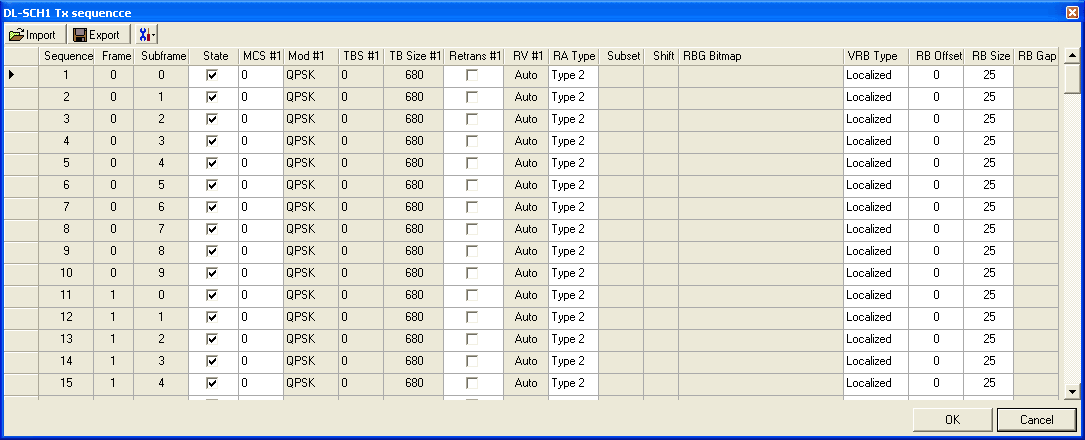
DL-SCH Tx sequence window
Displays the sequential number.
Displays the radio frame number.
Displays the subframe number (0 to 9) in a radio frame.
Choice: On | Off
Double-click or use the drop-down menu to turn the subframe state on or off.
When this parameter is on, other settings on this subframe are visible. Otherwise they are invisible.
When the DL-SCH parameter RNTI = 65535 (SI-RNTI) case, default is “Off” and there is no restriction for transmittable subframe. Otherwise “On”.
Choice: Off | 0 to 31
Default: 0
Double-click or use the drop-down menu to select MCS index for the subframe.
DL-SCH parameter RNTI = 1 to 65523 (C-RNTI) case, this parameter is as follows:
Where MCS = 0 to 28, Mod, TBS and TB Size are automatically decided.
Where MCS = 29 to 31, Mod and TB Size are automatically decided. TBS is selectable.
Where DCI Format = 2 or 2A or 2B, and MCS = 0, and RV = 0, TB is disable.
Where MCS = Off, ‘TBS’ and ‘Mod’ are available to be set manually.
DL-SCH parameter RNTI = 65535 (SI-RNTI) case, this parameter is as follows:
Where MCS = 0 to 31 and DCI Format 1C, ‘MCS’ = ‘TBS’ as read only parameter.
Where MCS = 0 to 28 and DCI Format 1A, ‘MCS’ = ‘TBS’ as read only parameter.
Where MCS = 29 to 31 and DCI Format 1A, ‘TBS’ is available to set by manual.
Where MCS = Off, ‘TBS’ and ‘Mod’ are available to set by manual.
For more details, refer to 3GPP TS 36.213.
Choice: QPSK | 16QAM | 64QAM
Double-click or use the drop-down menu to select modulation type for the subframe.
DL-SCH parameter RNTI = 1 to 65523 (C-RNTI) case, this parameter is as follows:
Where MCS is 0 to 31, the modulation is automatically decided as read only parameter.
Where MCS is off,the modulation is available to set manually.
DL-SCH parameter RNTI = 65535 (SI-RNTI) case, this parameter is as follows:
Where MCS is 0 to 31, Mod = QPSK as read only parameter.
Where MCS is off, Mod is available to set by manual.
For more details, refer to 3GPP TS 36.213.
Choice: Off | 0 to 26
Double-click or use the drop-down menu to select TBS Index for the subframe.
DL-SCH parameter RNTI = 1 to 65523 (C-RNTI) case, this parameter is as follows.
Where MCS is 0 to 28, TBS is automatically decided as read only parameter.
Where MCS is 29 to 31, TBS is available to set by manual.
Where MCS is off, Mod is available to set by manual.
DL-SCH parameter RNTI = 65535 (SI-RNTI) case, this parameter is as follows.
Where MCS = 0 to 31 and DCI Format 1C, MCS = TBS as read only parameter.
Where MCS = 0 to 28 and DCI Format 1A, MCS = TBS as read only parameter.
Where MCS = 29 to 31 and DCI Format 1A, TBS is available to set by manual.
Where MCS = Off, TBS and Mod are available to set by manual.
For more details, refer to 3GPP TS 36.213.
Range: 1 to 1736 (DCI Format 1C)
1 to 75376 (DCI Format 1A or 1e Antenna Configuration)
1 to 149776 (2 or 4 Antenna Configuration)
Where TBS = Off, this parameter is available to change value by manual. Otherwise (0 to 26) automatically determined as read only parameter.
Where MCS = 29 to 31 case is exception, TBS, TB Size and Mod is available to change by manual.
For more details, refer to 3GPP TS 36.213.
This parameter indicates RV Index for each subframe respectively.
Where DL-SCH parameter RNTI = 1 to 65523 (C-RNTI) and RV Index Configuration = Auto case, this parameter is automatically decided by both RV Index Sequence and ReTrans parameters.
Where DL-SCH parameter RNTI = 65535 (SI-RNTI), this parameter is set to manually.
For more details, refer to 3GPP TS 36.321.
Choice: Localized | Distributed
Default: Localized
Double-click or use the drop-down menu to select the virtual resource block type for the subframe.
Where DL-SCH parameter RNTI = 1 to 65523 (C-RNTI) and RA Type = Type2 case, this parameter is available to select Localized or Distributed.
Where DL-SCH parameter RNTI = 65535 (SI-RNTI), this parameter is as follows:
Localized, corresponding DCI is only available Format 1A.
‘Distributed, corresponding DCI is available Format 1A or 1C.
For more details, refer to 3GPP TS 36.211 and 36.213.
Range: Depends on relative parameters as follows:
0 to System BW RB size - 1 (RNTI = 1 to 65523 (C-RNTI) case)
0 to System BW RB size - RB Size (Format 1A, Localized)
0 to System BW RB size - N_DL_VRB (Format 1A, Distributed)
0 to System BW RB size - N_step_RB to Floor(N_DL_VRB / N_step_RB)*N_step_RB (Format 1C, Distributed)
Enter the RB offset for the subframe.
For more details, refer to 3GPP TS 36.213.
Range: Depends on relative parameters as follows.
1 to System BW RB size (Format 1A, Localized)
1 to N_DL_VRB (Format 1A, Distributed)
N_step_RB to Floor(N_DL_VRB/N_step_RB)*N_step_RB (Format 1C, Distributed)
Enter the RB size for the subframe.
For more details, refer to 3GPP TS 36.213.
Choice: Ngap, 1 | Ngap, 2
Double-click or use the drop-down menu to select the RB Gap for the subframe.
Only VRB Type = ‘Distributed’ case this parameter is visible.
VRB Type = Distributed and System BW >= 50 case, this parameter is selectable by manual.
VRB Type = Distributed and System BW < 50 case, this parameter is read only and Ngap, 1.
For more details, refer to 3GPP TS 36.213.